How to Root the Sony Xperia Neo V running Android 2.3.4

We’ve already done a procedure showing but it seems like the ones who’re on Gingerbread are seeking for a way to root their device. Well, we’ve got you covered. The guide below shows how to root this stylish device on the Android 2.3.4 version and get all those lucrative root-only apps up and running on your device. It won’t take more than a few minutes, so just go ahead and get your device rooted.
I. Before You Begin:
1. This will void the warranty of your device. However, you can reinstate the warranty by unrooting your device if there’s any unrooting procedure available.
2. This works on Windows based PCs only.
II. Downloading Required Files:
1. (Download the appropriate version for your PC)
III. Rooting the Sony Xperia Neo V running Android 2.3.4:
1. Download and place the Flashtool program on your Desktop.
2. On your device, head to Menu>>Settings>>Sony Ericsson>>Connectivity>>USB Connection mode and enable the Mass Storage Mode.
3. Enable the Unknown sources option as well by heading to Menu>>Settings>>Applications>>Unknown sources.
4. Turn ON the USB debugging option too by heading toMenu>>Settings>>Applications>>Development>>USB debugging.
5. Plug in your device to your PC via USB cable.
6. Double-click on the Flashtool executable file and it’ll launch.
7. Click on Unlock icon in the tool and select SuperSU.
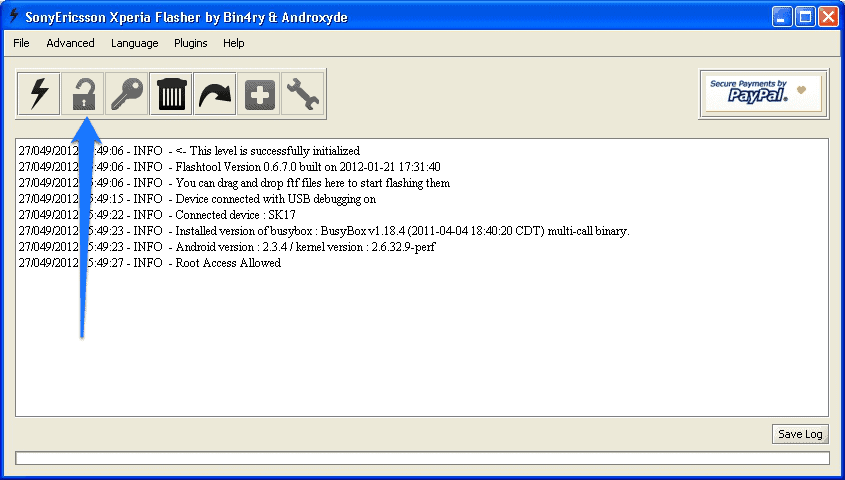
Click on the Unlock icon
8. It should take a few minutes to gain root-access on your device, so be patient.
9. Once it has rooted your device and the tool says Root access allowed, you can disconnect your device from your PC.
10. You’re all done!
Brilliant! You’ve successfully rooted your Xperia Neo V running Android 2.3.4 and now is the perfect time to try-out some root-only apps!
IV. Flash a Custom Recovery Image (Optional):
1. If you would like to flash a custom recovery image in order to flash custom ROMs, head to the to learn how to do that.
0 comments:
Post a Comment